ここ数日、Mac上でネット接続にもたつきを感じていたので、調べてみた。
下図は、LittleSnitchのプロセスとネット送受信のグラフです。
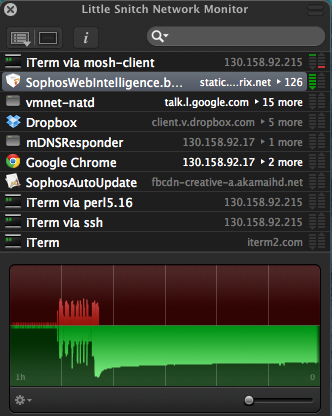
どうやら、フリーでインストールしているアンチウィルスソフト「Sophos Anti-virus」が常時送信状態になっている模様。
このSophosを停止したいけど、killしても、プロセスが停止出来ないので、アンインストールすることにしました。
Macのアプリだったら、普通はアンインストールの設定や削除用のパッケージアプリが用意されているのに、Sophosは中々見当たらない。
どうやら、ライブラリ下のシェルスクリプトが削除プログラムのようです。
Macでターミナルアプリを起動し、下記コマンドを実行。
$ cd /Library/Sophos Anti-Virus/ $ sudo ./remove_v9.sh ..... removing launchdaemon com.sophos.autoupdate removing launchdaemon com.sophos.configuration removing launchdaemon com.sophos.intercheck removing launchdaemon com.sophos.notification removing launchdaemon com.sophos.scan removing launchdaemon com.sophos.webd removing launchdaemon com.sophos.sxld removing /Library/LaunchDaemons/com.sophos.autoupdate.plist removing /Library/LaunchDaemons/com.sophos.configuration.plist removing /Library/LaunchDaemons/com.sophos.intercheck.plist removing /Library/LaunchDaemons/com.sophos.notification.plist removing /Library/LaunchDaemons/com.sophos.scan.plist removing /Library/LaunchDaemons/com.sophos.webd.plist removing /Library/LaunchDaemons/com.sophos.sxld.plist removing launchagent com.sophos.uiserver for user 501 removing /Library/LaunchAgents/com.sophos.uiserver.plist stopping Sophos Anti-Virus.app removing /Applications/Sophos Anti-Virus.app removing /Library/Sophos Anti-Virus removing /Library/Frameworks/SAVI.framework removing /Library/Frameworks/SUMScanKit.framework removing /Library/Application Support/Sophos removing /Library/Caches/com.sophos.sau removing /Library/Caches/com.sophos.sxld removing /Library/Preferences/com.sophos.sau.plist removing /usr/bin/SophosUpdate removing /usr/bin/sweep done
これで、快適なネット接続が戻ってきました。(^_^;
尚、アンインストール方法等はバージョンによって変わる可能性もあるので、お気を付け下さい。


コメント